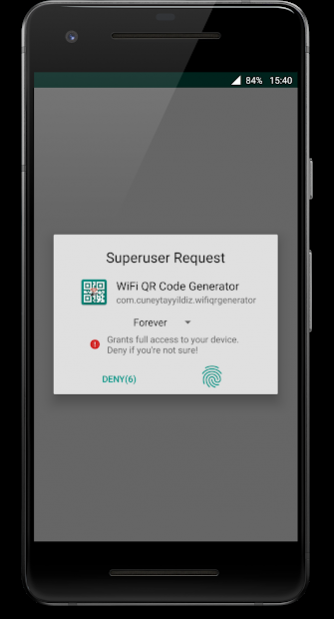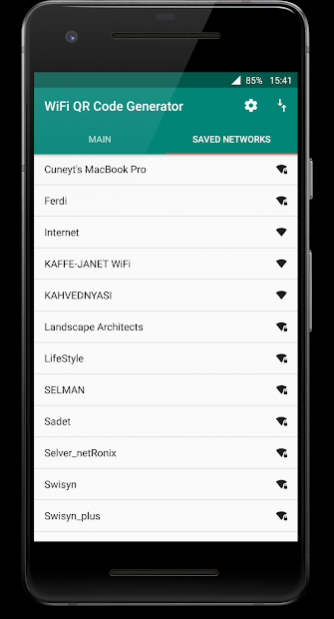Wifi QR Code Generator & List Passwords (root) 2.0
Free Version
Publisher Description
The easiest way to share your wifi's password with your friends and family without telling your password!
Wifi QR Code Generator enables you to easily share your WiFi network with others using QR code images.
Your friends and family can scan these QR codes (with the app "Barcode Scanner" or QR Code Reader) right off of your phone's display to let them join your network without having to type anything at all, no matter how long or complicated your password is.
Just generate, scan, and connect! Couldn't be easier!
If your device is rooted, the app will supply all the required WiFi informations and you can see the list of networks with their passwords that you have connected before in Saved Networks section.
Usage
1) Enter your network name (SSID)
2) Enter your network password (if you have one)
3) Select your network security type (WPA, WEP, or None)
4) Generate
5) Tap the qr code image to make it bigger/readable
6) Show another person the QR or save/send it, using email, Dropbox, printing it, etc.
Also you can directly start Barcode Scanner in the app to read generated/saved qr codes from another device.
This is the easiest and most convenient way to connect to a wifi network so far.
Please email me at feedback email in market if you encounter any issues. Leaving a poor review doesn't help anyone as I can't contact you to try to fix the problem.
About Wifi QR Code Generator & List Passwords (root)
Wifi QR Code Generator & List Passwords (root) is a free app for Android published in the PIMS & Calendars list of apps, part of Business.
The company that develops Wifi QR Code Generator & List Passwords (root) is Cüneyt AYYILDIZ. The latest version released by its developer is 2.0. This app was rated by 2 users of our site and has an average rating of 3.5.
To install Wifi QR Code Generator & List Passwords (root) on your Android device, just click the green Continue To App button above to start the installation process. The app is listed on our website since 2018-06-29 and was downloaded 97 times. We have already checked if the download link is safe, however for your own protection we recommend that you scan the downloaded app with your antivirus. Your antivirus may detect the Wifi QR Code Generator & List Passwords (root) as malware as malware if the download link to com.cuneytayyildiz.wifiqrgenerator is broken.
How to install Wifi QR Code Generator & List Passwords (root) on your Android device:
- Click on the Continue To App button on our website. This will redirect you to Google Play.
- Once the Wifi QR Code Generator & List Passwords (root) is shown in the Google Play listing of your Android device, you can start its download and installation. Tap on the Install button located below the search bar and to the right of the app icon.
- A pop-up window with the permissions required by Wifi QR Code Generator & List Passwords (root) will be shown. Click on Accept to continue the process.
- Wifi QR Code Generator & List Passwords (root) will be downloaded onto your device, displaying a progress. Once the download completes, the installation will start and you'll get a notification after the installation is finished.